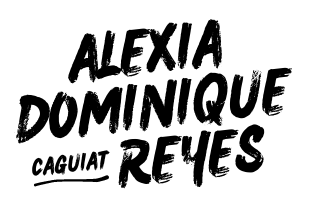If your website is built in WordPress (and I am sure it is because you wouldn’t be here if it were not), here are some SEO plugins that can make the SEO process easier for you.
But before anything else, I am thinking you just created the WordPress blog because if it had been around for years, it should’ve been set up and you should’ve installed some SEO plugins already.
Or, well, maybe you are an SEO expert and you got here out of curiosity. Fine.
Whatever you are, optimizing websites for search engines is too technical for those who don’t really care about it and are not interested in learning it in depth.
That’s not a problem because you don’t need to be an expert at it — to take SEO courses or read all the SEO articles available — to get started.
You can get by with SEO plugins, even the free ones!
I have two WordPress websites (you are currently on one), and I optimize them with the help of SEO plugins.
Yup, even though I am an SEO professional, I can’t do this alone.
And no SEO professional, even the most expert among the experts, will be able to do their job properly without them.
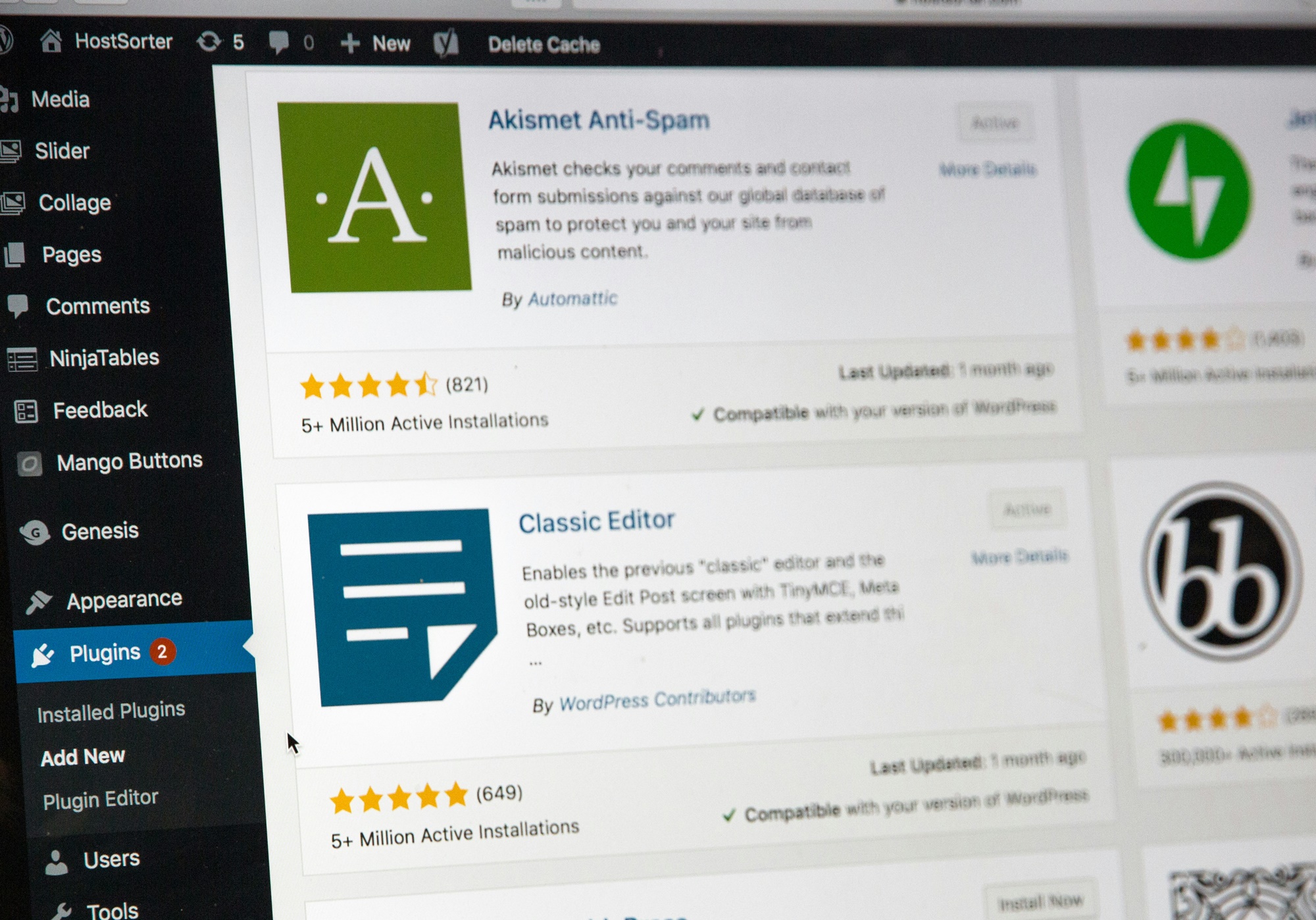
5 SEO Plugins for WordPress
If you are working with an SEO professional, you may want to ask them about the SEO plugins suitable for your case.
What I am going to enumerate are those that I use on my blogs because these have worked for me, considering my needs.
Different bloggers have different needs and ways of working. These SEO plugins are perfect for my case:
- Yoast SEO – This is a plugin that will help you optimize your blog posts. It lets you know what changes you should make to make the post more SEO-friendly.
- Link Whisper – This makes adding internal links easier because it suggests internal posts (meaning other posts on your blog) you may want to link to based on the text in the content.
- IndexNow – Instead of manually submitting the blog post permalink to search engines, you can simply install this plugin so that your new posts will be indexed in no time after they are published.
- XML Sitemap Generator for Google – Sitemaps allow search engines to know the structure of your website. This is part of technical SEO, and you might find the process too technical without this.
- WPCode – This helps activate your analytics and ads, to name a few. You need to add scripts to your website to make them work, usually after <head>. This eliminates the need for you to search through your website’s source code.
There are thousands of plugins available for WordPress websites, and you will find much better alternatives to what I shared and more tools to make your system more efficient in their plugin library.