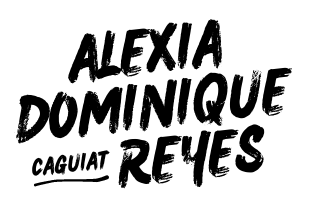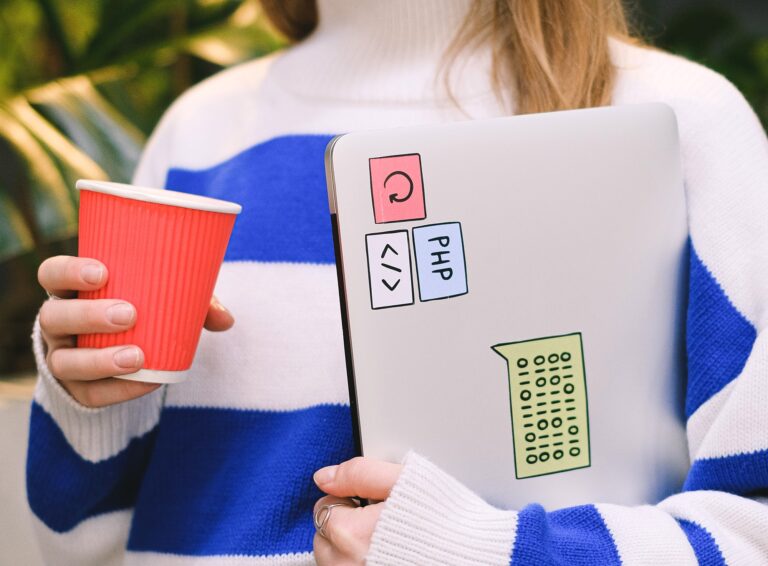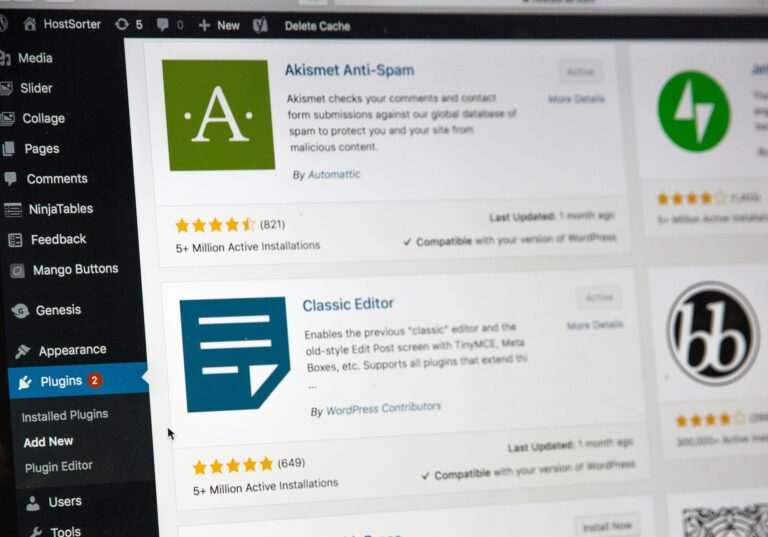If you are a beginner wondering how to do technical SEO, this is a short guide. No worries because, let’s be real, you don’t read blog posts word by word!
I will get straight to the point.
In usual cases, technical SEO is the first SEO that you need for your website. You need a stable structure before you can add more stuff, such as blog posts.
Technical SEO is basically optimizing the website itself.
Does it run smoothly? Has the sitemap been set up? Does it look good on mobile? What does your navigation look like? Is your website secure?
If the SEO professional you work with doesn’t know how to operate a website or if it is not part of their services, the participation of a website developer is needed.
If you have a limited budget, you can do it yourself unless hard coding is required and you don’t know how to code.
Now, this is how to do technical SEO.

How to Do Technical SEO for Beginners
Technical SEO is more tedious at the beginning. Once you have set up what you need to set up, it will be easier.
The process differs from blog to blog. It depends on your goal, what you want to track, and your website’s current issues.
I will share my process, but note that this might not be what will work for you:
- It is easy to know if a website is secure. First, I will look at the address bar and see if it is in https.
- I will check the website speed using any speed testers available.
- I will set up Google Search Console and Bing Webmaster Tools as well as Google Analytics and other analytics tools that will be used.
- I will generate an XML sitemap and will upload it to Google Search Console and Bing Webmaster Tools.
- The robots.txt file is usually already uploaded to the website by default. But if there is no existing robots.txt, I will upload one.
- Are there broken links or redirection issues? I will fix those.
- Is the website easy to navigate? I will make changes to the layout if it isn’t.
- Is the website mobile-friendly? I am a website developer, too, so I will make it responsive if it isn’t.
I will add or skip a step depending on the website I am working on.
The technical SEO process I shared above isn’t the standard process, but you can start with that.
Some of the actions here can be done efficiently with a plugin.
If you are using WordPress, some plugins can connect your website to Google Search Console and Google Analytics, monitor your website speed, and manage page redirections, among others.